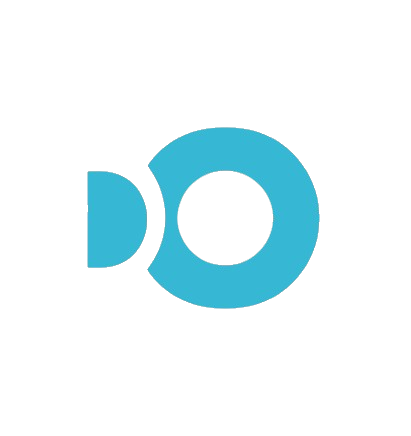From the Blogs
Learn how to grow your business with our expert advice.
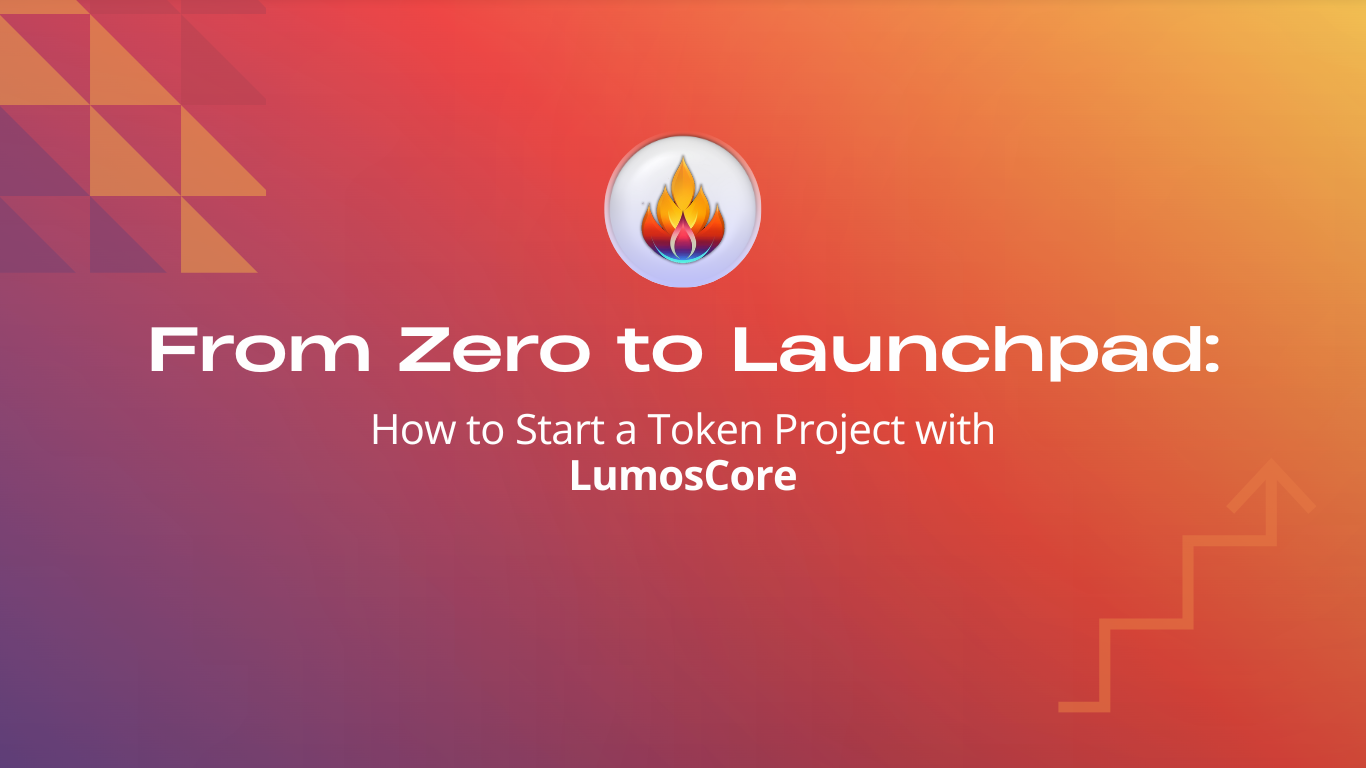
From Zero to Launchpad: How to Start a Token Project with LumosCore
In the last few years, we’ve seen a wave of innovation in the blockchain space. From Bitcoin to NFTs, decentralized finance (DeFi), and smart contracts — the internet is evolving rapidly. But at the heart of all this growth lies one powerful idea:
Anyone should be able to create and launch their own token project — not just developers or tech-savvy teams.
This is where LumosCore comes in.
Whether you're a community builder, an entrepreneur, or just someone curious about crypto, LumosCore makes it incredibly simple to go from an idea to a fully launched token — with no coding, no confusing interfaces, and no high costs.
In this guide, we’ll walk through how you can start your own token project using LumosCore — step by step, in plain English.
🧠 Understanding the Basics: What Is a Token Project?
Let’s break it down first.
A token is a digital asset built on a blockchain. It can represent value (like a currency), ownership, voting power in a DAO, access to a platform, or even just a meme.
A token project is everything built around that token — such as:
- A community
- A use case or purpose
- Governance and rewards
- A marketplace or launchpad
- Future plans for growth
In simple words: launching a token is like launching your own mini economy.
But until now, doing this was hard. You needed developers, smart contract knowledge, and a bunch of separate platforms to handle everything. Not anymore.
💡 What Is LumosCore?
LumosCore is a user-friendly Web3 platform that gives you all the tools you need to build, launch, and grow your token project — in one place.
No code. No chaos.
Here’s what it offers:
FeatureWhat It DoesToken Creator | Create your own token in minutes — just by filling a form
Launchpad | Raise funds and distribute tokens easily
DEX & Liquidity | Trade your token and build liquidity
DAO Builder | Set up governance and community voting
NFT Tools | Create and manage NFTs
Reward & Utility Modules | Set up farming, staking, or burn mechanisms
Think of LumosCore as your complete crypto toolkit — whether you’re launching on Stellar or the XRP Ledger, it has you covered.
🚀 Step-by-Step: How to Launch Your Token with LumosCore
Let’s go through the entire process like a beginner. No assumptions, no jargon.
Step 1: Sign Up for a LumosCore Account
Go to https://www.lumoscore.com and create your account.
- Just enter your email, choose a password, and confirm.
- You’ll get access to your personal dashboard where you can manage everything.
✅ Tip: Bookmark your dashboard — this is where the magic happens.
Step 2: Connect Your Wallet
To create and manage tokens, you need a wallet.
LumosCore currently supports wallets from:
- Stellar (like Freighter)
- XRP Ledger (like Xumm)
Connecting your wallet is safe and only takes a few seconds. This step gives LumosCore permission to help you deploy tokens directly on the blockchain.
Step 3: Use the “Token Creator” Tool
Now comes the fun part: making your token!
Click on "Token Creator" in the dashboard. You’ll see a simple form asking for:
- Token Name: What’s your token called? (e.g., DiamondHands)
- Symbol: The short name that people will see (e.g., $DHANDS)
- Total Supply: How many tokens will exist in total? (e.g., 1,000,000)
- Decimals: Usually 6–8. This defines how divisible your token is.
- Blockchain: Choose Stellar or XRP Ledger (or both)
You can also customize other details like:
- Burnable (can tokens be destroyed?)
- Mintable (can new tokens be created later?)
- Frozen Supply (lock some tokens for future release)
All of this is done without writing a single line of code.
✅ Tip: You can preview your token before launching it to see how it looks.
Step 4: Launch Your Token
Once everything looks good — hit the “Launch” button.
Boom. Your token is now live on the blockchain.
You’ll get:
- A token address
- A block explorer link
- A place to manage your token from your dashboard
✅ No coding. No dev fees. Just a few clicks.
🧩 What Happens After Launch?
You’ve created your token — now what?
This is where LumosCore becomes even more useful. You can now use other modules to grow your token project:
🪂 Use the Launchpad
Want to raise funds? LumosCore’s launchpad lets you run a token sale, set fundraising goals, and distribute tokens to early backers — all from the same dashboard.
👥 Build a DAO
Want your community to vote on proposals or make decisions together? The DAO builder lets you set up governance rules without technical effort.
💧 Add Liquidity & Trade
Using the DEX tools, you can list your token for trading and create liquidity pools — so people can actually buy, sell, or swap your token.
🔥 Add Rewards & Utility
You can also add features like:
- Staking
- Farming
- Token burns
- NFT rewards
This is how you give your token real-world value and attract holders.
💬 Why Creators Love LumosCore
Still wondering why so many people are choosing LumosCore?
Here’s what makes it special:
- It’s easy for beginners
- It works across multiple chains
- It saves time by putting everything in one place
- It helps you launch your token AND grow it
- It’s backed by a real utility token: $LUMOS
You don’t need to hire developers or switch between 5 different platforms. You just need an idea — and LumosCore handles the rest.
🎉 Final Thoughts: The Future Is Yours
The internet is entering a new era — one where communities, creators, and innovators can build their own economies.
With platforms like LumosCore, the power to launch a token project is no longer reserved for big companies or coders.
Now you can create your own token.You can build a loyal community.You can take part in the Web3 movement — on your terms.
All it takes is one step.
👉 Ready to start?
🔗 Visit LumosCore
📖 Read the Whitepaper
📱 Follow us on X