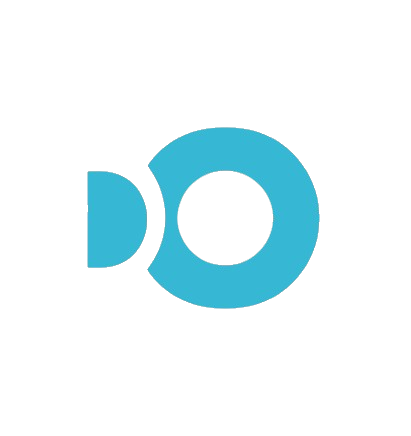From the Blogs
Learn how to grow your business with our expert advice.

How to Track ATOM Transactions on XRPScan
Introduction: The Importance of Tracking Your ATOM Transactions
If you own ATOM XRPL, you are holding one of the rarest digital assets ever created. Unlike Bitcoin or Ethereum, which have millions of coins in circulation, ATOM has a total supply of just one token. This extreme scarcity makes every transaction involving ATOM historically significant.
Tracking your ATOM transactions is essential for verifying transfers, monitoring your holdings, and ensuring the security of your assets. Whether you are buying, selling, or simply holding ATOM, being able to track XRP Ledger transactions helps you confirm that each transfer is successfully recorded on the blockchain.
Since ATOM is built on XRP Ledger (XRPL), the best way to track its transactions is by using XRPScan, an advanced blockchain explorer designed for XRPL-based assets. This guide will walk you through how to use XRPScan to track ATOM transactions, check balances, and verify transfers efficiently.
What is XRPScan and Why Should You Use It?
XRPScan is a blockchain explorer that allows users to view real-time transaction history on XRP Ledger. Similar to Etherscan for Ethereum, XRPScan provides detailed information about account balances, transaction confirmations, and asset transfers. It helps users track XRPL transactions, including those involving ATOM, in a transparent and secure manner.
Using XRPScan, you can verify whether a transaction has been completed, check timestamps, and confirm the status of trades conducted on XRPL-based decentralized exchanges. Since every transfer on the XRP Ledger is publicly recorded, this tool makes it easy to ensure that your ATOM holdings are accurately reflected in your wallet.
Why Tracking ATOM Transactions is Important
When dealing with an asset as rare as ATOM, tracking transactions is crucial. If you are actively trading ATOM, it is important to confirm that each purchase or sale has been processed correctly. Even if you are simply holding ATOM for long-term investment, keeping an eye on your transactions ensures that your asset remains secure and that no unauthorized transfers occur.
Monitoring transactions also helps you understand the market behavior of ATOM. By checking price movements and trade volume on XRPScan, you can stay informed about buying and selling trends. This is particularly useful when trading ATOM on XRPL-based decentralized exchanges such as First Ledger, Sologenic, and XMagnetic.
Step-by-Step Guide to Tracking ATOM Transactions on XRPScan
Step 1: Obtain Your XRP Ledger Wallet Address
Before you can track your ATOM transactions, you need to have your XRPL wallet address. If you are using a compatible wallet such as Xumm, Trust Wallet, or Ledger Nano X, you can find your wallet address by opening the wallet application and navigating to the account details section. Your XRP Ledger wallet address is a long alphanumeric string that typically starts with “r.”
Once you have located your wallet address, copy it and keep it handy for searching transactions on XRPScan. This address will be used to look up your transaction history and ATOM balance.
Step 2: Visit XRPScan’s Official Website
To begin tracking your ATOM transactions, go to XRPScan, the official blockchain explorer for XRP Ledger. This platform allows you to search for wallet addresses, view transaction details, and explore real-time activity on XRPL.
Step 3: Search for Your Wallet Address
On the XRPScan homepage, locate the search bar at the top of the page. Paste your XRPL wallet address into the search field and press Enter to initiate the search. You will be redirected to a page displaying your wallet details, including your current ATOM balance, transaction history, and trustlines for different XRPL-based assets.
Step 4: View Your ATOM Transaction History
After entering your wallet address, scroll down to the Transactions section. This section lists all transactions associated with your account, including transfers, trustline approvals, and trades executed on XRPL decentralized exchanges.
To find specific ATOM transactions, look for entries labeled TrustSet, Payment, or OfferCreate. Clicking on a transaction ID will provide detailed information about that specific transfer, including the sender and receiver addresses, the amount of ATOM transferred, transaction timestamps, and blockchain confirmation status.
Step 5: Monitor ATOM Trading Activity on XRPL DEXs
If you have traded ATOM on decentralized exchanges such as First Ledger, Sologenic, or XMagnetic, you can track your trading activity on XRPScan. By navigating to the DEX Markets tab, you can search for ATOM trading pairs, view recent trade activity, and check liquidity levels.
This feature is useful for verifying whether your buy or sell orders have been executed correctly. It also allows you to analyze ATOM’s market trends by observing price fluctuations and trading volume over time.
Advanced Features of XRPScan for ATOM Holders
XRPScan offers several advanced features that enhance the tracking experience for ATOM holders. One of these features is wallet alerts, which allow users to set up notifications for incoming and outgoing transactions. By enabling alerts, you can receive real-time updates whenever ATOM is transferred in or out of your account.
Another useful feature is the ability to export transaction history in CSV format. This is particularly valuable for active traders and long-term investors who want to maintain detailed records of their ATOM transactions. Having an organized transaction history can be beneficial for tax reporting and investment analysis.
Common Issues and How to Fix Them
Some users may encounter issues when tracking ATOM transactions on XRPScan. If your ATOM balance does not appear correctly, ensure that you have added ATOM as a trustline in your XRP Ledger wallet. Trustlines are required to enable the storage and transfer of specific XRPL tokens, including ATOM.
If a transaction appears to be pending or delayed, it is advisable to check the transaction status on XRPScan. XRP Ledger transactions typically settle within seconds, but network congestion can occasionally cause delays. If you sent ATOM to the wrong address, it is important to note that XRPL transactions are irreversible, meaning funds cannot be recovered unless the recipient willingly returns them.
Conclusion: Stay Informed and Secure with XRPScan
Tracking your ATOM transactions on XRPScan is a fundamental step in managing your holdings securely. By regularly monitoring your transaction history, verifying trade executions, and keeping an eye on price trends, you can ensure that your ATOM investment remains safe and well-documented.
With the growing interest in scarcity-driven assets, ATOM is positioned as one of the most unique digital collectibles on XRP Ledger. Whether you are a long-term investor or an active trader, using XRPScan to track XRP Ledger transactions will help you stay informed and confident in your ATOM holdings.
As ATOM continues to gain attention, understanding how to navigate XRPScan will be essential for anyone looking to manage and safeguard their investment. The ability to track transactions accurately ensures that you have full visibility into your holdings, allowing you to make well-informed decisions in the evolving digital asset market.